Chewyoda Free Textured Brush Pack for Procreate
$0.00
A versatile set of 13 high-texture brushes for Procreate, designed to mimic paper, pencil, marker, and ink effects—perfect for sketching, inking, shading, and illustrative texture work.
Description
Bring more depth and character to your digital art with the Textured Brush Pack—a custom set of 13 brushes designed to simulate tactile, paper-like textures in Procreate. Whether you’re drawing, sketching, lettering, or just adding expressive detail, these brushes will help your work feel more organic and rich.
What’s Included & Key Features
- 13 unique brushes — each designed to evoke different traditional media (e.g. pencil, marker, pen, ink)
- Paper-like texture effect — brushes are tuned to simulate the grain and feel of textured paper
- Compatible with Procreate (iPad)
- Instant digital download (you receive the files immediately)
- Commercial use allowed (unless otherwise stated in licensing)
Brush Types & Suggested Uses
Here are some example brush styles and how you might use them:
| Brush Style | Use Case | Description / Tip |
|---|---|---|
| Pencil / Sketch | Rough drafts & texture | Use for loose, textured sketching |
| Marker / Brush Pen | Final linework & bold lines | Good when you want expressive strokes |
| Ink / Fineliner | Clean details | Use for outlining, hatching, or contrast |
| Soft texture brushes | Shading & backgrounds | Great for adding grain or subtle noise to shadows |
You can mix and layer brushes to create rich textural effects. Each brush is customizable, so you can tweak size, opacity, and texture strength.
Why Use Textured Brushes?
- Adds realism: Textured brushes simulate real-world media so your digital work doesn’t look flat
- Versatility: One set can replace multiple traditional tools
- Expressiveness: Grain, pressure, and variation in stroke make art feel lively
- Efficiency: Save time by having a go-to set rather than hunting for brushes
How to Install & Use
- Download the
.brushset(or compatible) files - On your iPad in Procreate, go to the Brush Library, tap the + icon, and Import the brush file
- The brushes will be added to your library; you can group, rename, or customize them
- Adjust sliders (size, opacity, jitter) to fit your drawing style
Licensing & Permissions
This is a digital product—you will not receive a physical item. The download is available instantly.
Check the included license file for terms of personal & commercial use (some creators restrict resale or redistribution).
FAQs
Q: Which version of Procreate is required?
A: These brushes are compatible with Procreate 5 and newer versions. Older versions may not support all texture features.
Q: Can I use these brushes for commercial / paid artwork?
A: Yes—unless explicitly stated otherwise in the license file. Most digital brush packs include a commercial license, but redistribution or reselling the brushes themselves is typically prohibited.
Q: Will this slow down my iPad / Procreate?
A: These brushes are optimized for performance. However, extremely large canvas sizes or very high brush settings may affect responsiveness.
Q: Can I edit the texture or behavior of each brush?
A: Absolutely! In the Procreate brush settings, you can adjust texture strength, jitter, size, opacity, and more to customize each brush to your liking.
Q: Is this pack compatible with Photoshop / other software?
A: No—this pack is built specifically for Procreate. For Photoshop or other tools, you’d need brush sets in .abr or compatible formats.
Love This Brush?
Subscribe to get new FREEBIE brushes in your inbox every month!

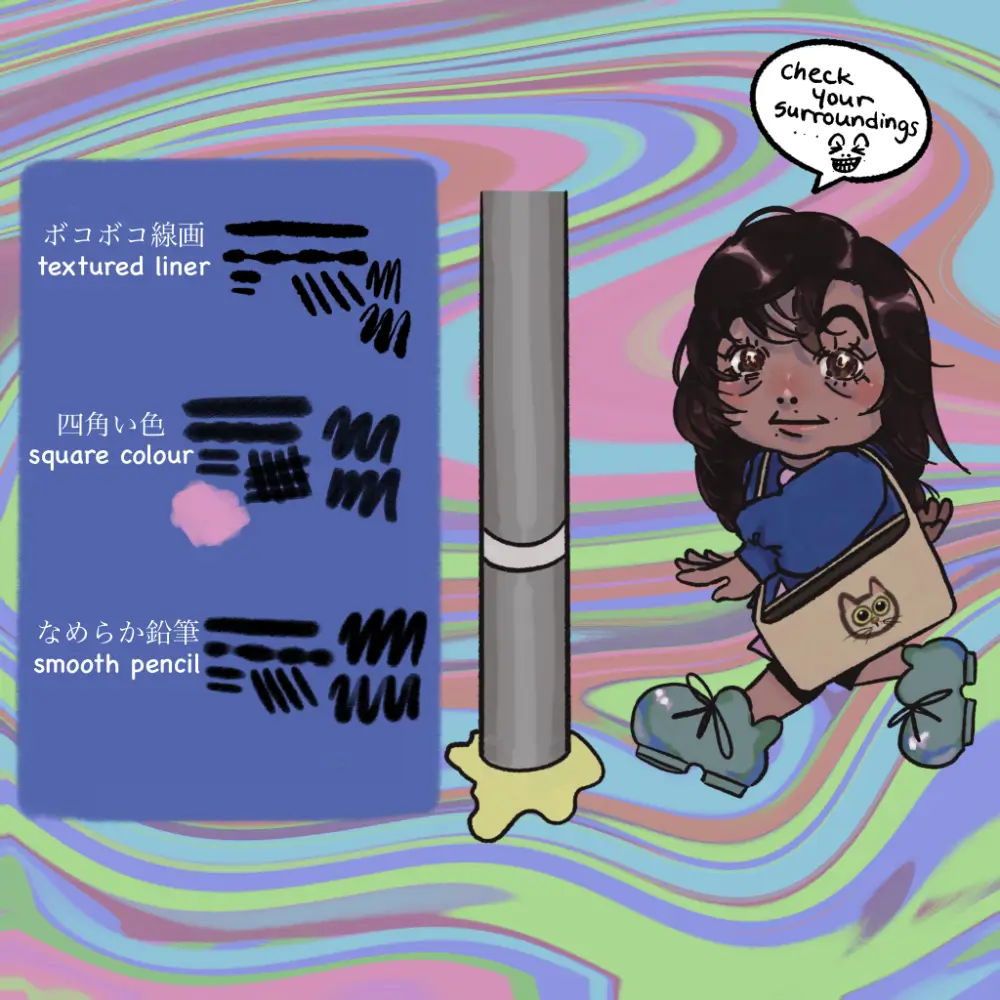

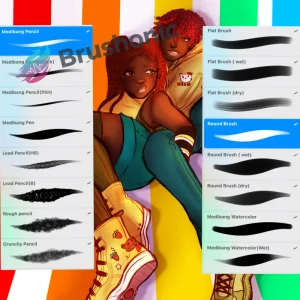

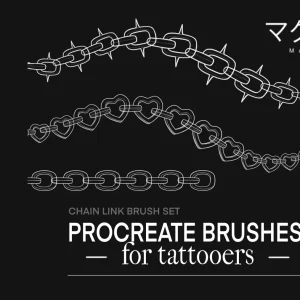
Reviews
There are no reviews yet.