Ethereal Smoke Effects Procreate Brushes (Free)
$0.00
I found this free Procreate brush pack by CozyBrushery that turns your digital strokes into mesmerizing swirling smoke. What I love is how each brush feels alive — perfect for adding mystery and atmosphere — curated by Brushonic.
Description
A Curated Gem for Atmosphere & Effect Work
I came across this brush set and immediately saw its potential for any illustration where mood matters. If you’re painting characters cloaked in mist, fantasy landscapes with drifting fog, or cinematic scenes where smoke plays a role — this pack is made to be your go-to. I selected it for you because it brings something special: a focus on smoke as motion, not just texture.
First Impressions: The Feel & Texture
When you open the preview, you’ll notice two things: softness and flow. The lines don’t stop abruptly—they taper, dissolve, fade. Some brushes feel like wisps curling off a candle flame, others like heavy plumes of smoke that rise and billow. The result? Your strokes look less like forced “effect” and more like natural atmospheric movement. Using them, you’ll sense the air shifting, an image breathing. It’s not sharp and rigid—it’s loose, dynamic, and somewhat unpredictable in a good way. The texture is less about hard edges and more about blending into the scene, which makes the brushes ideal for layering and subtle mood-setting.
Where This Brush Set Shines
Here are some specific use-cases where this brush set will really add value:
- Adding smoke trails behind a mage’s spell or energy beam in a fantasy illustration.
- Creating environmental fog or haze in a moody landscape (sunrise + smoke + silhouette = strong vibe).
- Enhancing character portraits with smoky accents around hair, clothes or ritual items to set tone.
- Crafting dramatic backdrops for concept art, where swirling smoke helps unify the composition and move the eye.
- Using layered brushes to build transitional atmospheres: from crisp shapes into vanishing mist.
About the Creator & How to Download
This pack is made by CozyBrushery, a creator known for hand-crafted brush sets in Procreate. On their Gumroad page they describe this set as “designed to breathe life into your digital art with mystical smoke effects.”
How to download:
- Go to the Gumroad page (linked above).
- Select the free option (or “name your price”) and click “I want this!”.
- Enter your email and download the .brushset file.
- In Procreate, import the .brushset via the Brush Library → “Import” option.
- Load up a new layer, set your brushes, and start painting.
I encourage you to tip the creator if you find the brushes useful—a small thank-you goes a long way.
Ready? Click download and start adding that misty, atmospheric touch to your art.
FAQ
Are these smoke brushes really free to use?
Yes — CozyBrushery offers them as a “name your price” download on Gumroad. You can enter $0 to get them for free, or leave a small tip to support the artist’s work.
How do I install the brush set in Procreate?
After downloading the .brushset file, simply tap it on your iPad, and Procreate will import it automatically into your Brush Library. You’ll see a new folder named “Smoke Wonders.”
Do these brushes work in Photoshop or Clip Studio Paint?
No — this pack is made specifically for Procreate and may not function properly in other software. The brush engine and pressure dynamics are unique to Procreate.
What kind of artwork are these brushes best for?
They’re ideal for fantasy scenes, character portraits, moody landscapes, or concept art where you need smoke, fog, or ethereal atmosphere effects. Layering and blending create the best results.
Can I use the brushes for commercial work?
Yes, according to the creator’s Gumroad terms, you can use them in both personal and commercial projects — just don’t redistribute or resell the brushes themselves.
Love This Brush?
Subscribe to get new FREEBIE brushes in your inbox every month!


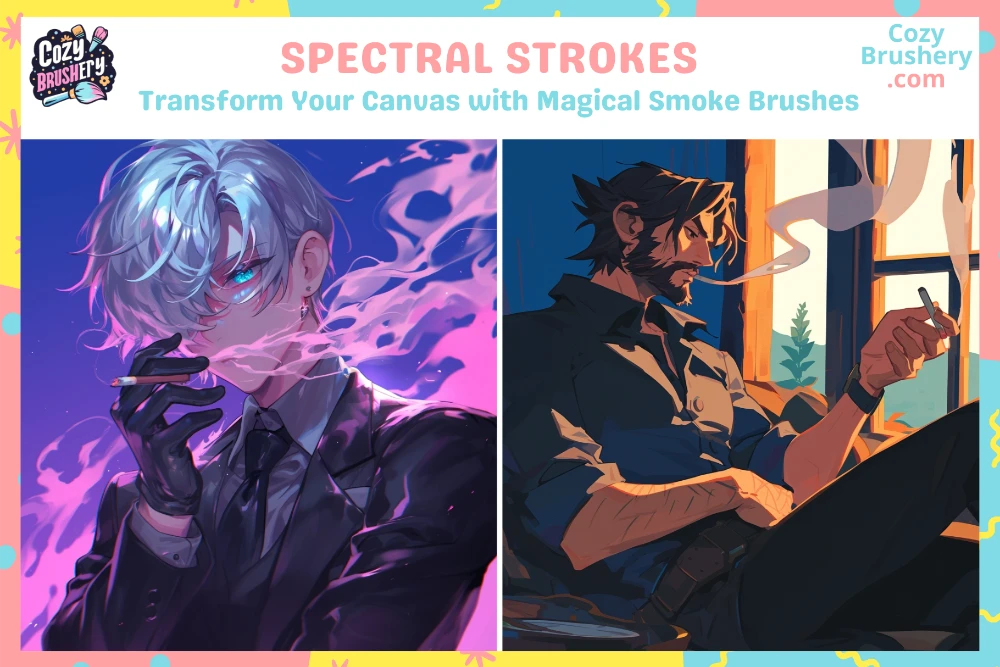



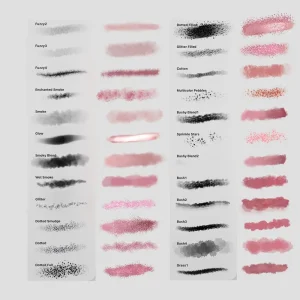


Reviews
There are no reviews yet.