Fluid Sketching Procreate Brushes (Free)
$0.00
I found a wonderfully light, free Procreate sketch brush from Sastoke that balances fluid, confident strokes with a subtle textured finish. Curated by Brushonic — perfect for quick concepting or tighter figure work, and totally free to download.
Description
A Curated Gem for Sketching & Concepting
I found this little gem — Mi Pincel de Boceto by Sastoke — because it nails the one thing I look for in a sketch tool: the sweet spot between speed and control. The creator designed this brush to help sketches feel alive without getting noisy: fast, readable strokes that still hold character, which makes it a reliable partner for gesture work, character thumbnails, and the early stages of illustration.
First Impressions: The Feel & Texture
On first use the brush reads as clean and deliberate — marks come out defined, not mushy, but with a faint, pleasing grain that stops lines from feeling sterile. That touch of texture gives life to quick scribbles and makes finished linework feel tactile. It behaves like a real sketching tool that lets you push for loose, energetic strokes and still keep edges crisp when you need them. Because the file is tiny (80.6 KB), it’s clearly optimized for quick delivery and lightweight workflow — ideal for artists who sketch on the go.
Where This Brush Set Shines
- Rapid gesture and figure sketching — captures motion with a single confident pass.
- Concept thumbnails and ideation — fast, readable marks that still show character.
- Clean line studies and refined sketches — texture keeps lines interesting without adding noise.
- Starting point for mixed brush workflows — pairs well with softer shading brushes for value studies.
- Perfect for artists who favor a minimalist, efficient sketching toolkit.
About the Creator & How to Download
Respectful nod to the creator: this free brush is offered by Sastoke, who describes it as a gift to help you sketch with “más comodidad y libertad.” The Gumroad page shows it’s made for Procreate and is provided at no cost (with a “name a fair price” option if you’d like to tip).
How to get it:
- Click the Gumroad product link.
- Press the I want this! / checkout button. For free downloads you can proceed with the free checkout (Gumroad may ask for an email).
- After checkout you’ll receive a download link from Gumroad — open the downloaded file on your iPad and import it into Procreate (Procreate will accept native
.brush/.brushsetfiles or a direct import depending on the package). - If you like the brush and want to support the artist, consider leaving a tip or a quick thank-you on their Gumroad page.
Give it a spin on your next sketch session — I think you’ll appreciate how it keeps sketches lively while staying tidy.
FAQ
Is this brush compatible with Procreate only?
Yes — the creator specifies it “Funciona en Procreate.” Import it into Procreate on your iPad following the usual brush import process.
How large is the download and will it be quick to get?
The Gumroad product lists the size as 80.6 KB, so it’s a tiny, instant download.
Can I use this brush for commercial work?
The Gumroad page does not specify licensing. For commercial use, check the creator’s Gumroad profile or contact Sastoke directly to confirm permissions.
Love This Brush?
Subscribe to get new FREEBIE brushes in your inbox every month!

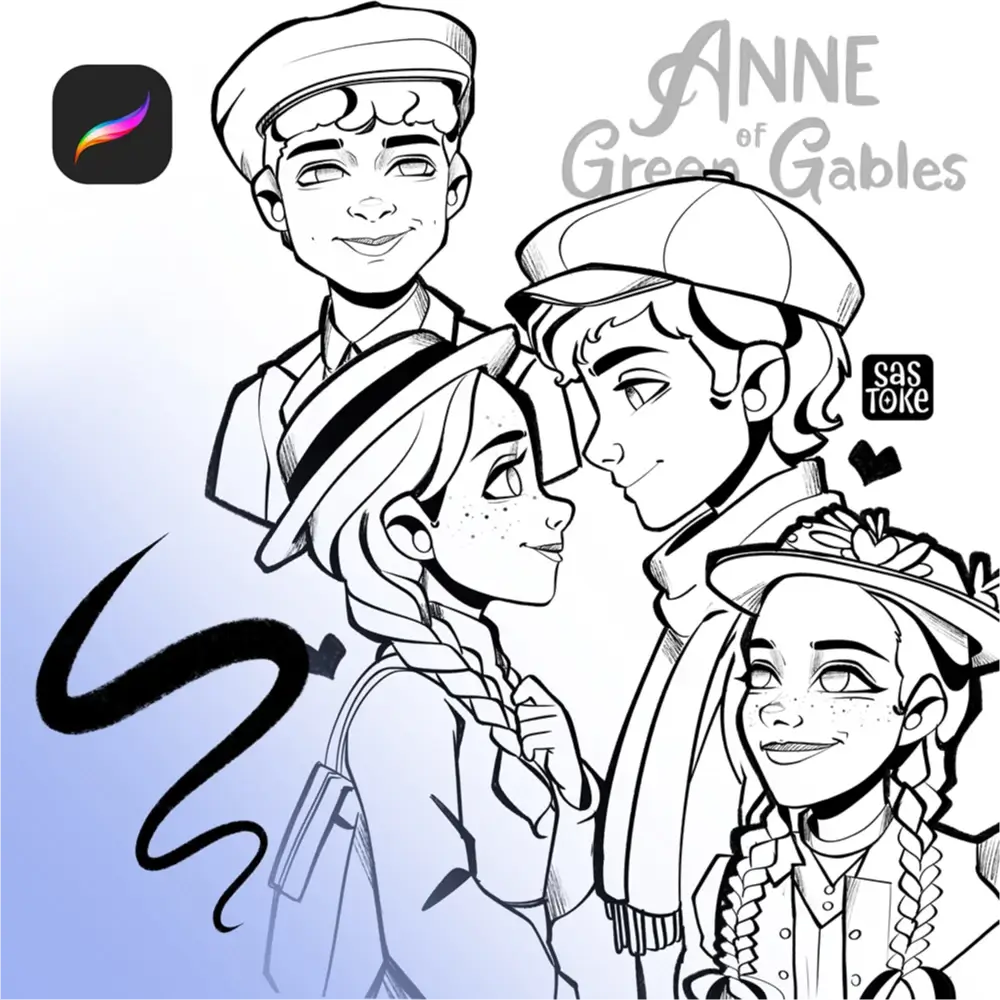





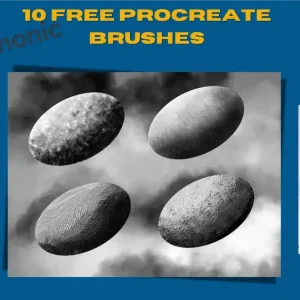
Reviews
There are no reviews yet.