Shimmering Glitter Effects Procreate Brushes (Free)
$0.00
I found a delightful set of pressure-sensitive shimmer brushes that lay down jewel-like speckles and ribboned gleam — perfect for quick highlights, lettering accents, and luxe details. Curated by Brushonic — this is the free 8-brush sampler (full 33-brush pack available).
Description
A Curated Gem for Decorative Effects & Lettering Accents
I spotted this pack because it does one thing very well: it turns ordinary strokes into metallic, glittering highlights that read as tactile on screen. RKKRArt’s set is clearly built for artists who want to add sparkle without fiddly overlays — from crisp lettering shines to subtle cosmetic highlights, these brushes make details sing.
First Impressions: The Feel & Texture
The previews show tiny, reflective particles and broader “ribbon” strokes that catch light differently — there’s a distinct dual-texture language here: a fine particulate shimmer (think micro-glitter) and a smooth, glossy gel/ribbon sheen. Strokes feel responsive — many brushes are pressure-sensitive — so light pressure yields whispery speckles and firm pressure produces dense, reflective ribbons. The result reads like a mix of loose glitter sprinkled over glossy enamel: playful but controlled.
Where This Brush Set Shines
- Adding metallic/glitter accents to hand-lettered headers and logos.
- Cosmetic and beauty illustrations — lashes, highlighter, lip gloss details.
- Decorative elements for greeting cards, stickers, and social media assets.
- Galaxy or magical effects for environment pieces (stars, fairy dust).
- UI/icon polish — tiny reflective details that lift flat shapes.
- Quick texture layering: sprinkle, smear, or ribbon in one pass.
About the Creator & How to Download
These brushes were made by RKKRArt — the Gumroad page shows a free sampler (8 brushes) with a paid full set (33 brushes) and a short demo video link.
To download for free: choose the Free 8 brushes option on Gumroad, click the buy/download button, enter a name/fair price if you’d like (the creator allows a tip), complete checkout — then download the .brushset/.brush file to your device and import into Procreate. Procreate only — the creator recommends using an Apple Pencil to exploit the pressure settings. Commercial use is permitted, but reselling or copying the brushes is prohibited.
If you enjoy them, consider tipping the creator or buying the full 33-brush pack to support their work. Try them on a test layer first and enjoy the sparkle!
FAQ
Are these brushes free to use commercially?
Yes — the Gumroad page explicitly states Commercial use allowed. Do not resell or copy the brush files themselves.
What’s included in the free download vs the paid version?
The Gumroad product offers Free 8 brushes as the sampler and a Full 33 brushes pack as the paid option. The free set is a compact taste; the full pack expands the variety of shimmer/ribbon/gel brush shapes.
Which device/software do I need?
These are Procreate brushes and can only be used inside Procreate. The creator recommends an Apple Pencil to make the most of pressure-sensitive settings.
How do I import them into Procreate?
After downloading from Gumroad, open the .brush or .brushset file on your iPad and choose “Import” in Procreate’s Brush Library. Test pressure sensitivity on a new canvas and tweak brush settings if desired.
Love This Brush?
Subscribe to get new FREEBIE brushes in your inbox every month!




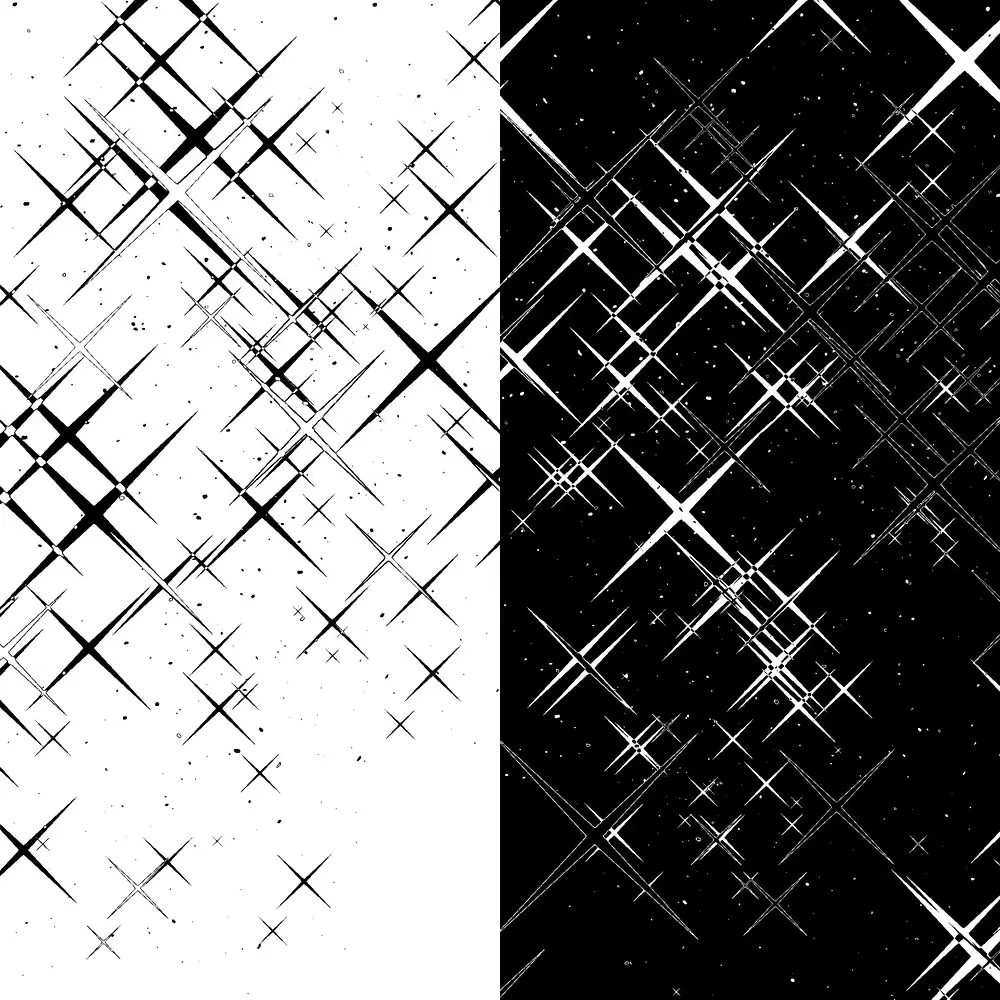

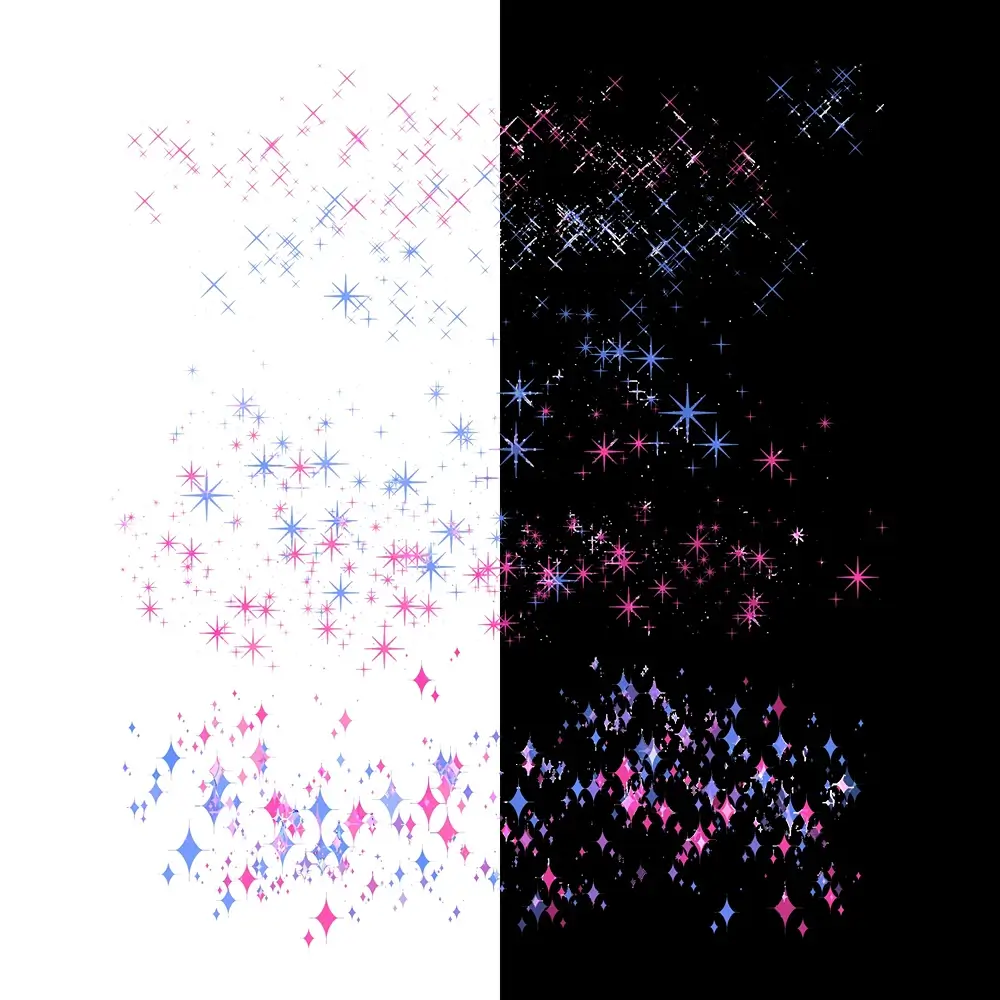
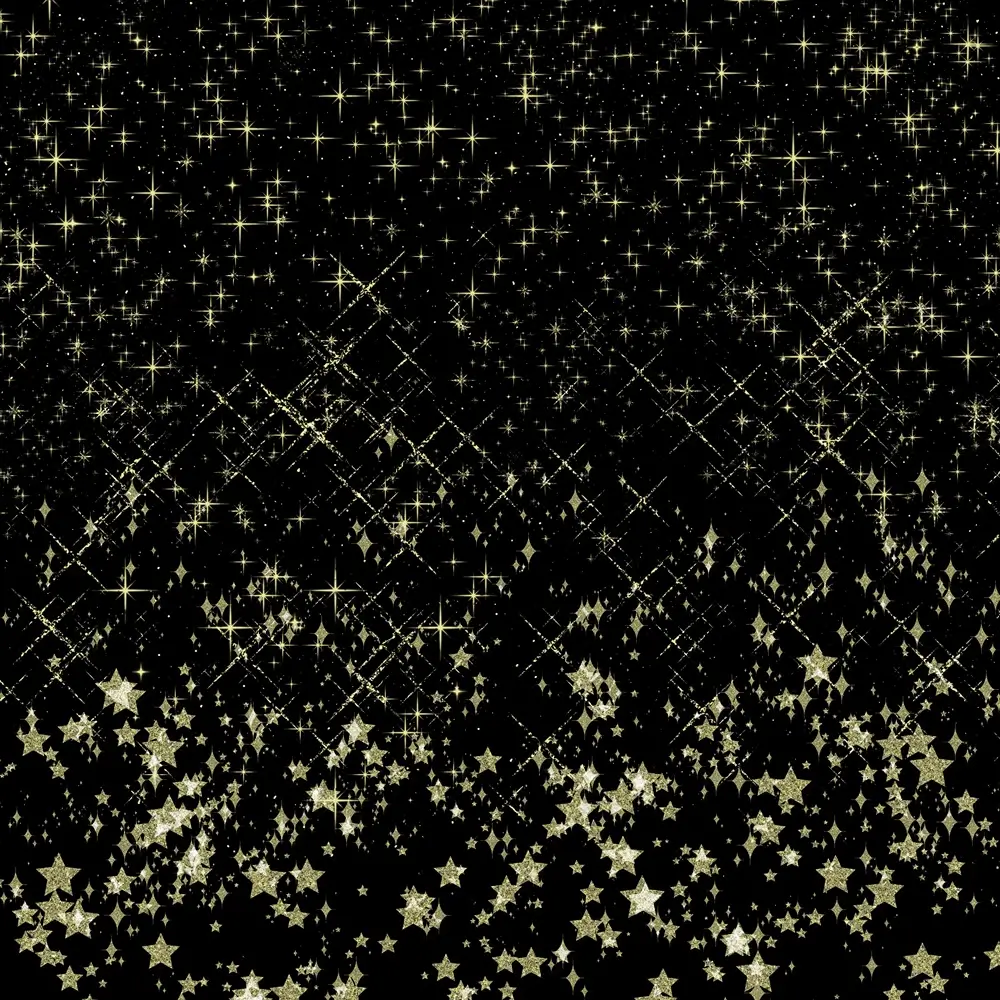
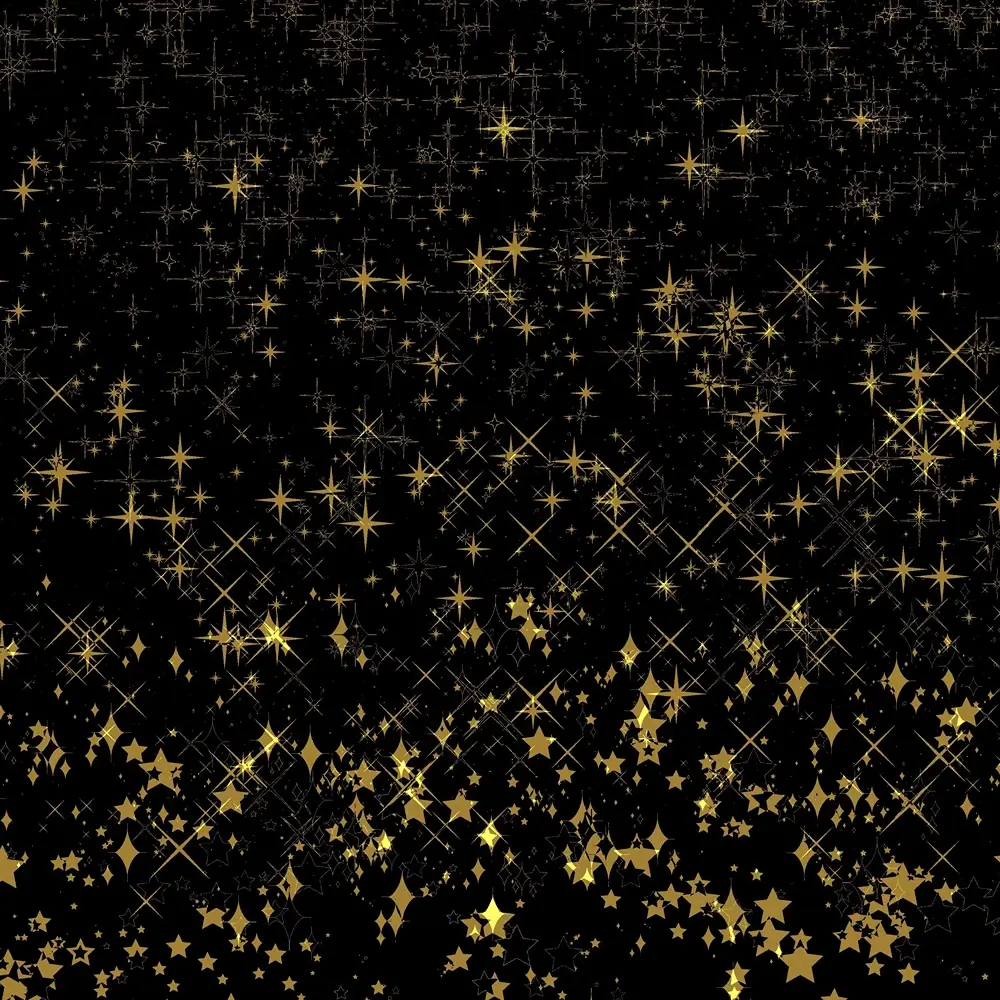
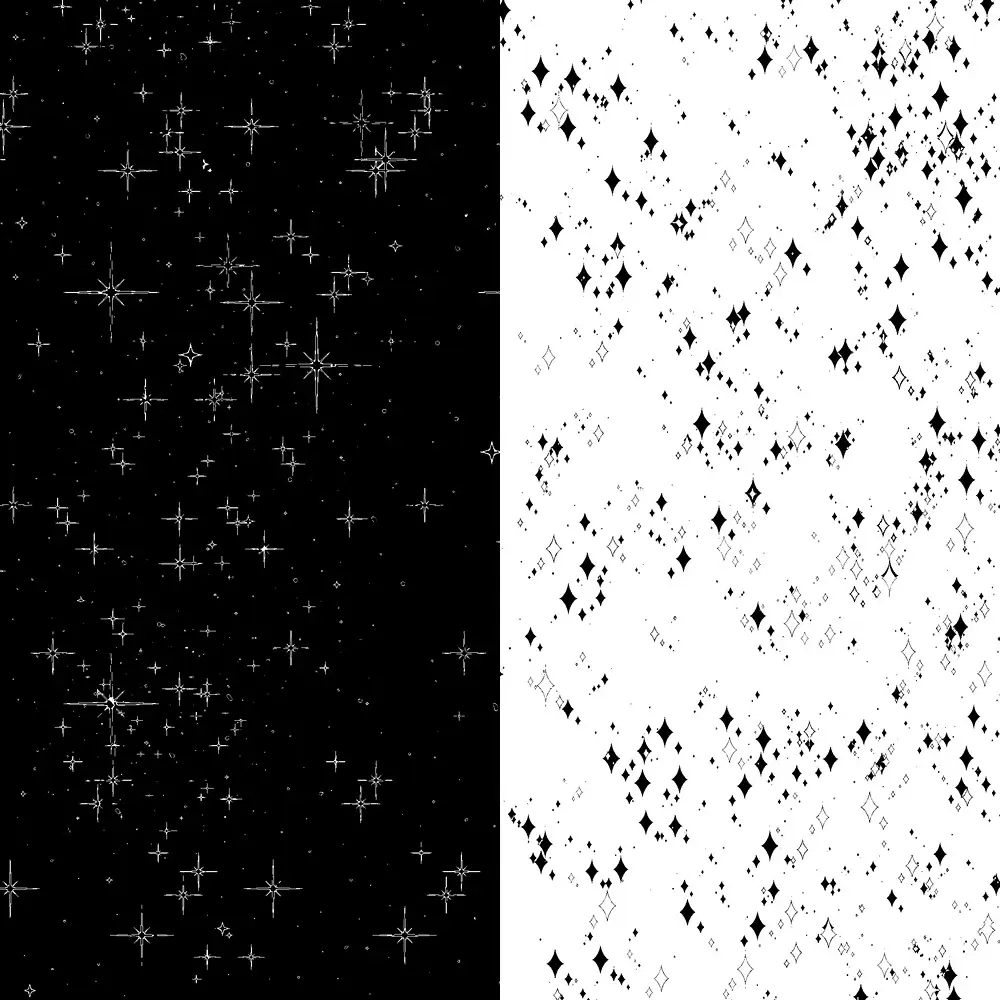
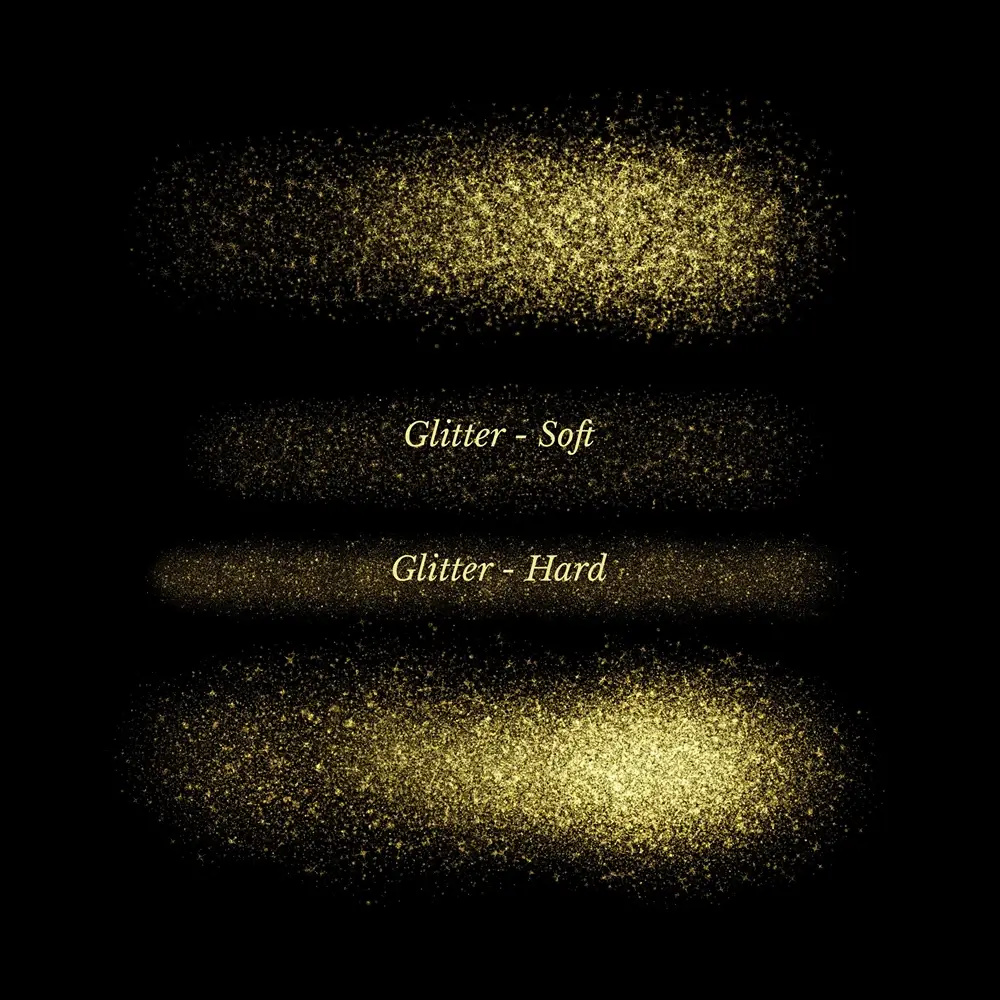
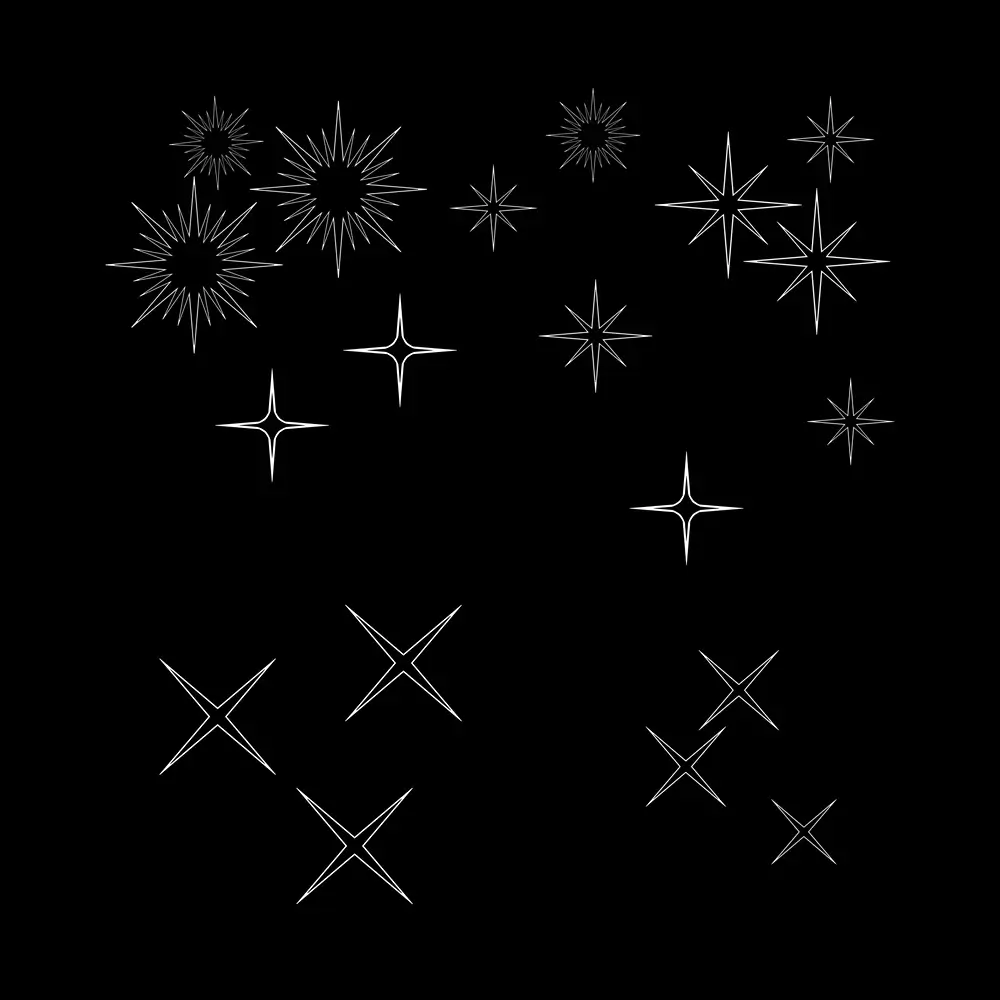
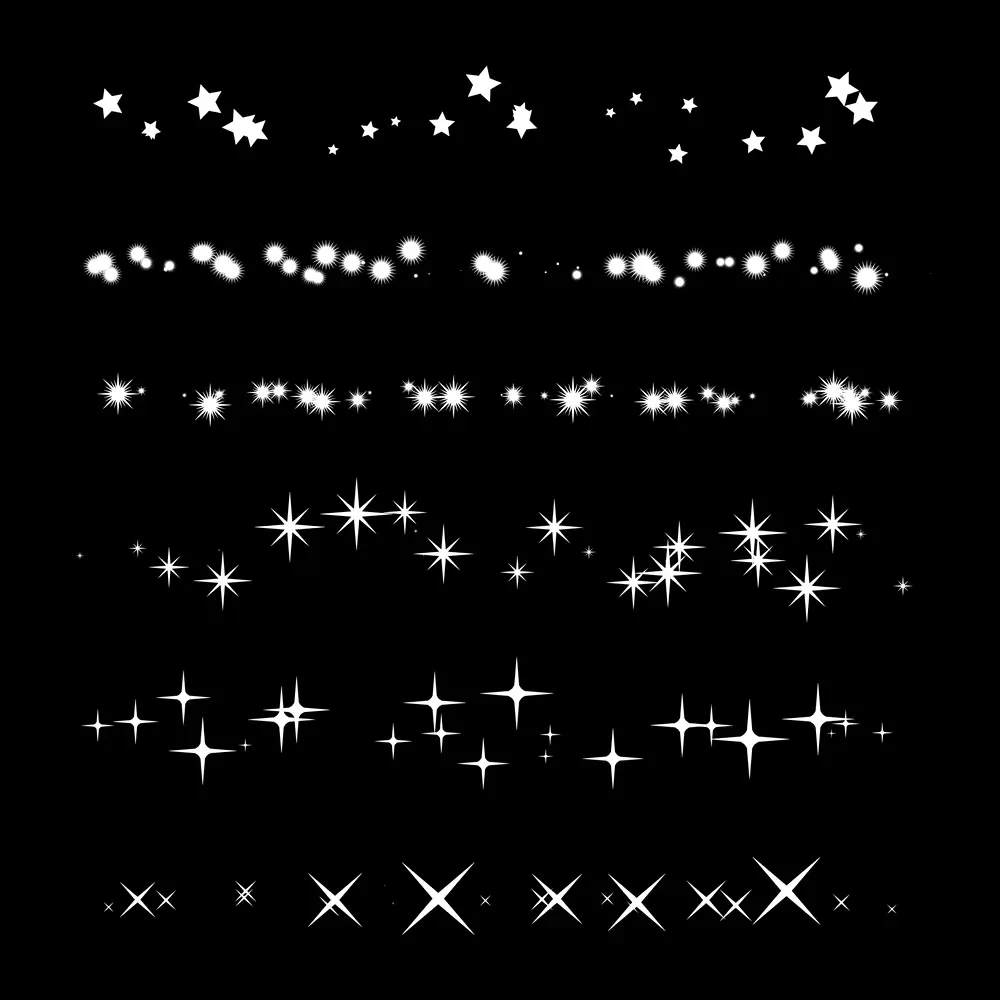


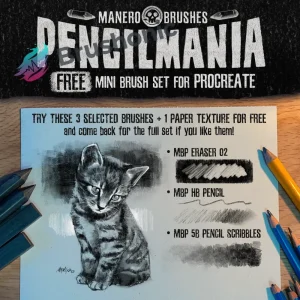

Reviews
There are no reviews yet.