Ultimate Digital Defaults Brush Set Free for Procreate
$0.00
A minimalist Procreate brush set designed for smooth, texture-free drawing. Perfect for digital painting, illustration, and note-taking — clean, simple, and precise.
Description
Overview
The Ultimate Digital Defaults Procreate Brush Set is made for artists who appreciate simplicity and control. This pack removes all unnecessary textures and effects, focusing purely on clean, consistent strokes. Whether you’re sketching ideas, designing graphics, or taking notes, these brushes give you an effortless drawing experience.
What’s Inside
| Brush Type | Description |
|---|---|
| Pen Tool Recreation | Smooth and steady like the classic OneNote or Word pen — ideal for notes, doodles, and outlines. |
| Solid Circle Brush | Crisp and clean, offering even coverage without texture interference. |
| Polygon Brush | Adds subtle geometric character for unique artwork and modern designs. |
| Pressure-Sensitive Pixel Brush | Responds naturally to pen pressure for accurate line variation and detail. |
Key Features
- Texture-free, clean color output
- Lightweight and easy to install (file size: only 254 KB)
- Suitable for digital painting, sketching, and handwriting
- Compatible with Procreate on iPad
- Perfect for both beginners and professionals
Why You’ll Love It
This brush set strips away visual noise, helping you focus entirely on your art. Instead of complex effects, you get simplicity and precision — brushes that feel natural and reliable every time.
How to Use
- Download the brush file.
- Open Procreate, go to Brush Library, and import the file.
- Select any brush and start creating your artwork.
- Adjust pressure and size for your preferred line style.
FAQ
Q: What makes this set different from other Procreate brushes?
A: It’s designed with minimalism in mind — no distracting textures, just smooth, consistent strokes that let you focus on your creative flow.
Q: Is it beginner-friendly?
A: Absolutely. The brushes are simple, responsive, and ideal for users at any skill level.
Q: Can I use these brushes for professional artwork?
A: Yes! They’re used by illustrators and designers who need clean lines and consistent results in their workflow.
Q: How do I import the brushes?
A: After downloading, open Procreate → Brush Library → tap “+” → import the brush file. You’re ready to go!
Keywords
Procreate brushes, clean Procreate brush set, texture-free brushes, digital drawing tools, minimalist brush pack, pressure-sensitive Procreate brush, digital art tools
Love This Brush?
Subscribe to get new FREEBIE brushes in your inbox every month!


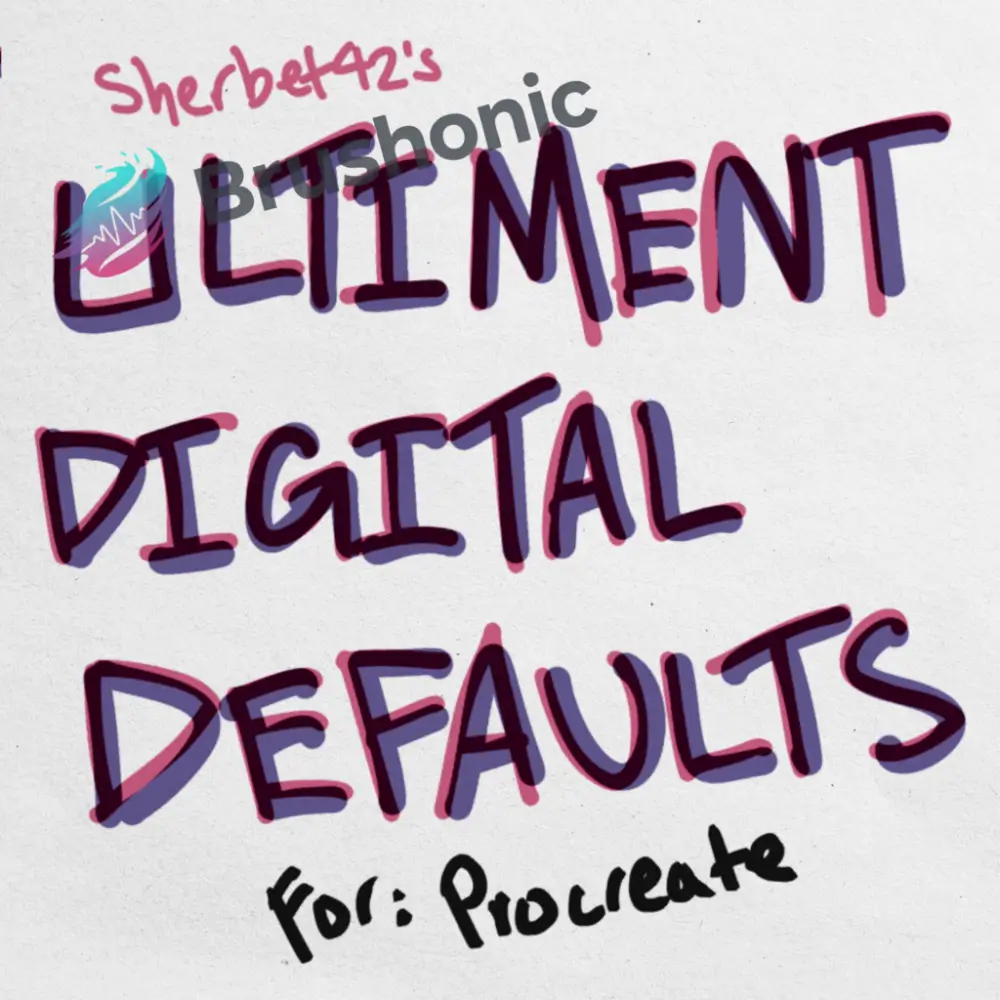

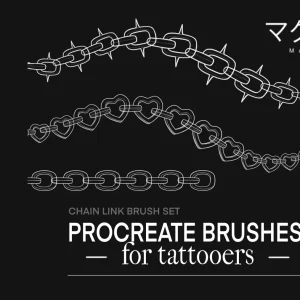

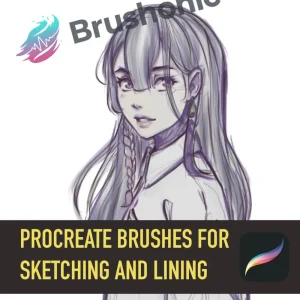
Reviews
There are no reviews yet.